I am pleased to announce the introduction of a shortcut "Learn" button. This can be used to immediately start any of the lessons on the Online Lessons page.
Now, it looks like this:

Previously the list of lessons looked like this:
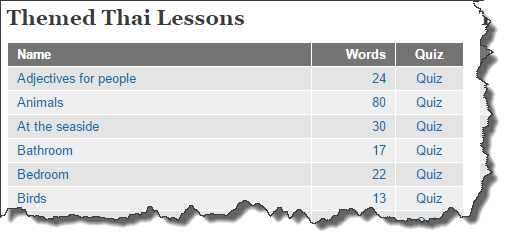
This cuts down the number of clicks required to start a lesson from three (click on the lesson name, click on the "Lesson Quiz" tab, click on the "Learn" button), or at best two (click on the "Quiz" link, click on the "Learn" button), to just one (just click on the Learn button).
Not only does it reduce the number of clicks required, but it also helps you find your way to the right place. Previously it was a bit like an adventure game to find the button. You had to click on one of the links to get to a quiz, but then you had to know the right tab to find the "Learn" button (which assumes you even knew that there was a button to begin learning). Now that is all simplified; just click on the "Learn" button directly from the list of lessons.
Previously the button on the Lesson Quiz tab (e.g. the Lesson Quiz tab of the Animals lesson), was labelled "Begin Quiz". This has also been renamed "Learn". The reasoning is partly based on length. The word "Learn" is simply shorter, and therefore less clumsy than the words "Begin Quiz". The other is more for descriptive reasons; everybody can easily guess what "Learn" Animals or "Learn" Adjectives for people means. However "Begin Quiz" Animals or "Begin Quiz" Adjectives for people is a little less obvious.
You might of course wonder which of the quiz types is selected (automatic, multi-choice, Thai to English etc.). The answer is that it choose the default, the Automatic quiz type, which should be the best type for most people in most cases.
I am very happy with this little change. It just makes Lingopolo that little bit easier to use.
Happy Thai study!
